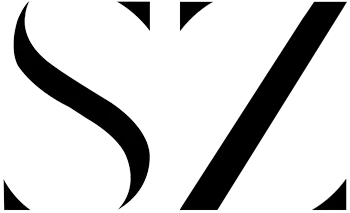I decided to share with you a quick free video of retouching creative Image with Adobe Photoshop.
Since I took this picture, a lot of people have asked me how I did that. I decided to share with my followers everything I made with this effect so that I can help you to do something similar and beautiful. I really like to experiment and try new things with photography and lightning but I always have an idea of what I’m going to do on set before I start shooting so I can save time during the photo-shoot. In this particular case, I decided to take my photos using different methods of illuminating the model. To achieve these results, I used a laptop, a DSLR camera, and a projector
What did I do to ease the process
I wanted to have maximum control over everything during the shooting process, so I used flags on both sides to block the light from the windows in the studio and dim the light from the white walls to spill over the model.
I’m pretty sure you all know how projectors work – You have to connect it to a laptop so you can project your images from the computer. I use my model as a canvas to project the images on her, instead of using a wall.
Keep in mind that it’s possible to blur the images if the settings on your camera are with low shutter speed, so I suggest you use a tripod when working with continuous lighting.
Photoshop Fundamentals
When I was working as a professional retoucher for one of the biggest and creative retouching companies in the world I learned a lot of tricks and techniques on how to retouch different types of images, but I wanted to give this image the very best, so I used various retouching techniques, one of which is D&B – my favorite non-destructive retouching method of correcting and retouching people’s skin.
I truly believe that retouching is one of the most important steps and it is an important process to achieve amazing results, that’s why I dedicated a lot of my time to create Photoshop courses and share my knowledge with everyone who wants to learn how to achieve amazing results with their images and take a few steps ahead.
In this video, I share with you my speed process of retouching this image. Please keep in mind that the original video is more than one hour long and in order to save your time I increased the speed of the video 20 times.
If you are interested in learning more about my retouching techniques and how I retouch my images to get the best results, you can check out my second video course, where you will learn everything you need to know about skin retouching and how to achieve results meeting global quality standards.
Consider following me on my YouTube channel when I will upload more videos about my workflow and share with you additional tips and tricks about portrait, beauty, fine art photography and retouching.